How can I submit details for my white-label event app?
To create a white-label app, it is necessary to submit detailed information about the app, including its name, description, icon, keywords, privacy policy, support contact details, and desired distribution territories, ensuring a smooth and successful app creation process.
Here's how you can manage your account and App Store details:
Note: These steps are for both white-label single or multiple apps.
Once you have onboarded the Eventify platform, you will receive your login credentials for the Admin Panel. Login to the admin panel and select your preferred event.
You will be redirected to the General page of the selected event. Go to Account > My Account > App Store Details.
There you will find all the fields required to launch an event to store. and input the required information about your app. The fields include:
Display Name in Store: This is the name with which the app can be found in store.
Display Name on Downloaded App: This is the name that appears on your phone once the app is downloaded.
App Store Short Description: This is the introductory description for your app that appears in the store listing.
App Store Description: This is the detailed description of the app that says all about your event and app as a whole.
Privacy Policy URL: Provide the privacy policy URL.
Terms & Conditions URL: Provide the terms and conditions URL.
Support Email: Provide an email where the store can contact you in case of any feedbacks or queries.
Support URL: Provide the support URL with support information for your app that will be visible on the store. This can be the contact page or support page from your website if you do not create a specific one for the app.
Website URL: Provide a URL with marketing information about your app. This URL will be visible on the App Store. You can provide the url of the event webpage that will automatically created by Eventify.
Keywords: These are the search terms for your app. Add the keywords in a comma separated format.
Category: Select the category of the event app.
Logo: Upload a logo image of good resolution (1024x1024) that properly highlights youe event.
Cover Image: Upload the cover image (866x487) with good resolution too and it will be displayed in the store.
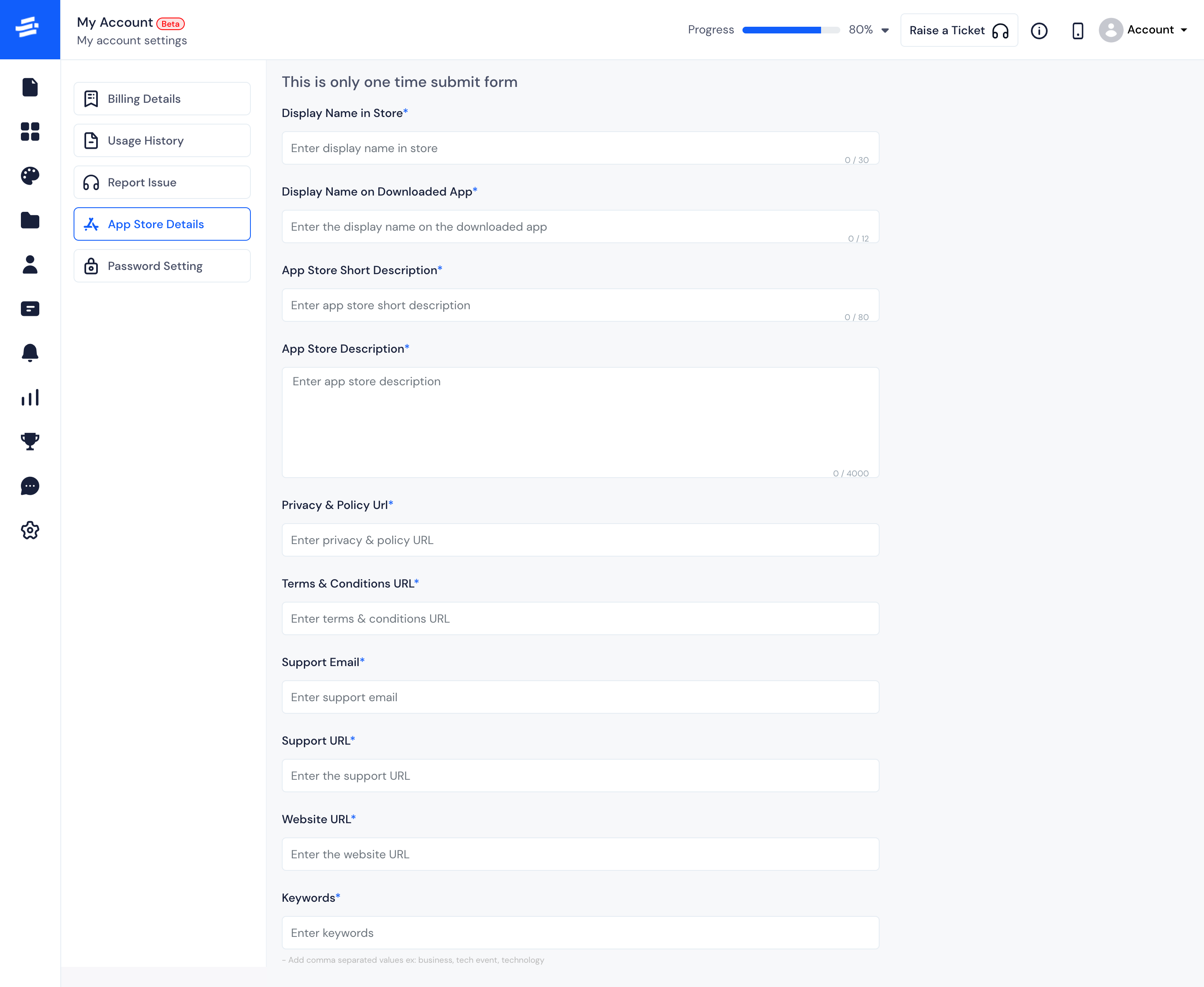
Note: Follow the character limits of the fields and if you face any issues you can Raise a Ticket for it and we will resolve it for you.